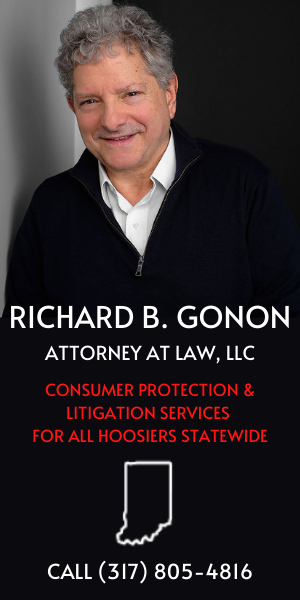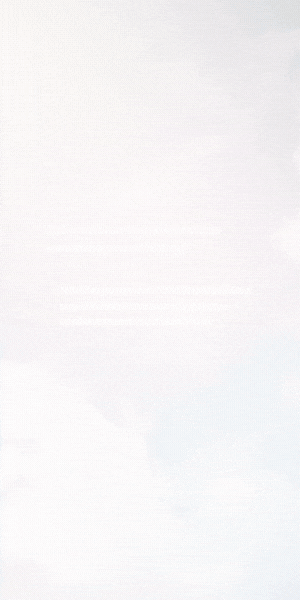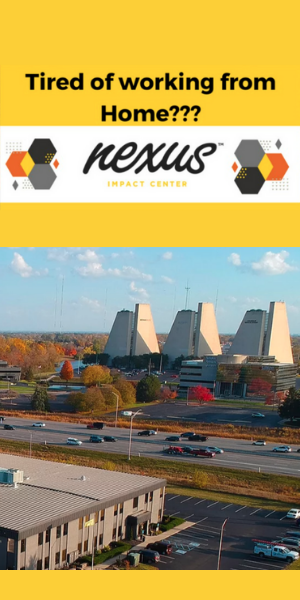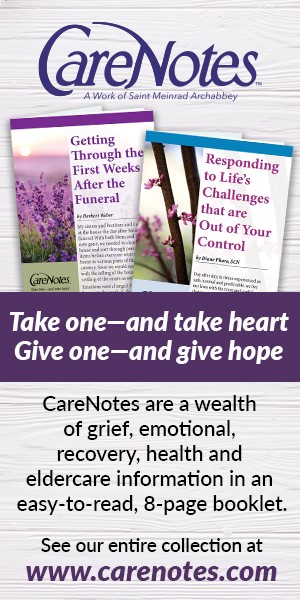Guest Author: Niki Burt
When consumers look for a business, they go online and look for a business that best fits their needs. By having a complete Yelp Business Page, they’re more likely to find you during their research process.
Once a consumer clicks on your business from Yelp, it’s easy for them to contact you by calling, sending a message, or requesting a quote directly through your page. Given that 93% of people on Yelp compare multiple businesses before making a decision, how are you making sure your business stands out?
What does it mean to claim your business?
Claiming is how you manage your Yelp Page. Claiming your page gives you access to a suite of free tools and metrics for your business. For example, you can update your hours, add details about your business, upload photos, respond to reviews—the list goes on. It allows you to bring your brand to your page.
The benefits of claiming your page go beyond branding. Businesses who claim their page and provide detailed business information are more likely to get engagement from potential customers on Yelp, including more calls and website clicks.
How to claim your business on Yelp
- Go to Yelp for Business at biz.yelp.com and click “Manage my free listing.”
- Find your business by typing in your zip code and your business name.
- Create an account by entering an email address and password. You should use an email address you check regularly to stay on top of what’s happening with your page.
- Verify your account by entering your verification code. You’ll get an email or call to the number listed on your page.
- Optimize your page by following the steps below.
Optimize your page
Your business page is like your website or physical storefront – you wouldn’t want to leave it blank or show incorrect information. We recommend filling out all of these free categories:
- Basic Information (website, phone number, address)
- Hours of Operation (you can add special hours for holidays)
- About the Owner (makes customers want to support you personally)
- Business History
- COVID Banner (update your offerings week to week)
- Business categories (you can choose up to three!)
- Photos (logo, exterior, interior, staff wearing masks, offerings, specials, etc)
Have questions? Email local Yelp Indiana Community Director Niki Burt at niki@yelp.com with any questions or to have her look over your personal page. Everything she does in the community is free for local businesses.